| RANDOM QUOTE | Cocaine is God's way of saying you're making too much money.
-Robin Williams | |
| |
| |
| | |
| |
|
| glitch13.com :.::.: ..:.::. :.:::...
Home | About | Feedback | Archive | RSS
| MY UNIQUE LINUX EXPERIENCE (PART TWO) |  | Category: Tech
Thursday, January 26th, 2006 @ 11:45 am
|
Okay, I guess it's been a little more than a week since the first part, so let's not delve into niceties and further delay this action.
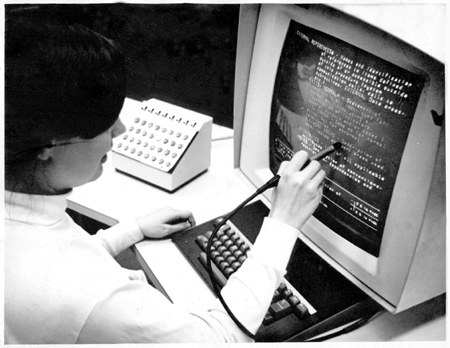
|
|
When my giru uses teh lunix, it knows it's being used.
|
Presto! I got Kubuntu up and running. And like I said, it was smoooth. Next thing I wanted to do was pay tribute to the guy that helped nudge us into it by installing an app that he wrote. Now, being a slashbot, I've read about getting a tarball and all that jazz, so the fact that this was a .tar instead of the usual .zip or even a .exe installer as I was used to under Windows was really no surprise. I went ahead and downloaded the thing to my desktop as usual and gave it the ol' double click and a little window opened up showing me the contents, as might happen with a .zip archive. No problem- I'll just extract that to a folder and go from there. So I did.
Now I've got this folder full of stuff and no idea what to do with it. I do a little bit of reading around and don't come up with much. Hell, I don't really even know what to look for. And of course our beloved webmaster is supposed to be coming over in an hour or so and I was really wanting him to just sit down at our computer and see those blinking lights and be a proud papa. No dice.
So he gets to the casa and I explain how I've failed him and he chuckles and all good graces and stuff explains how I've got to go to the command line for that stuff. He tells me about the holy trinity of make, make install, and something else (I'll get to that in the next installment) and totally gets it working in like ten minutes. Now for those Chronicles of Crystal (which is why he and his had actually come over).
But then my chica comes in and asks about playing videos, something which we had realized in the previous day or so that we weren't doing with much success. Now, this was all several months ago and hurricanes and moving and so on so I don't remember all the details, but this seemed to have gotten a little problematic. I tried hard to pay attention, but when you don't know how to do something and you watch somebody for whom it is second nature to do something do that very something, you tend to miss the finer points of the something doing process. All I know was that there were some frustrated sighs and after maybe 45 minutes of work we were in video watching bliss.
So being the sport that he is, before getting out of the chair he asks if we have any other pressing questions. And that's when I discovered one of the things that probably bugs me the most.
See, we needed to save all of the mp3s and precious documents from the old windows installation so that we could have them under the enlightened rule of the Grand Wizard Linus. So we took an old hard drive, threw everything important on there, and called it good. When we got Kubuntu up and wanted to make sure that we could listen to those mp3s and open those precious documents, I tried to look at that hard drive and... it wasn't there. Just couldn't see the damned thing. Luckily, we had a cd or two with stuff on them. I dropped it in the drive and a handy little icon showed up on the desktop announcing that a cd was there. That's how we tested the functionality of the programs. This is important. A compact disc can be placed in the cd drive and it will just magically appear.
Do you know what a flash drive is? It's great. Usually smaller than a disposable lighter, flash drives are like little hard drives that plug into your USB port and allow you storage on the go. Like a floppy, but a billion times better. Guess what. You put a flash drive in the USB port... it magically appears. Hell, I got momma a digital camera for Christmas. If I plug that thing's cord into a USB port... it magically appears. I know various distros have their little quirks and this kind of thing might have to be configured manually, but we're talking about Kubuntu- an easy distro. Shit just appears when you present it. So why in the hell is a hard drive that is there when the computer is turned on not available from the get go?
Turns out it's because I didn't tell Linux where to look for it. The fuck? I don't tell Linux where to look for a CD, it just SEES it. I don't tell Linux where to look for a flash drive or a camera, they're just there. I know that your mom probably doesn't have two hard drives to think about anyway (unless by hard drives you actually mean these nuts), but I see this kind of thing as a bit of a stumbler. It's a simple usability issue. But hey, it's solved for now, so we'll move on.
In case you're wondering, we drank beers, moved our crazy Finally Fantastic peoples around fairy land courtesy of our gameboys and had a nice night of it.
Now, all of my previous bitching aside, there's a little bit of boasting I've got. Weeks passed and eventually ladyfair's nephews came over for a day. Two young lads, aged like eight and ten. Both of them boast pretty much the level of computer literacy that kids these days do. They watch movies and surf the web and play games and all that without having to ask questions. So I was really curious to see what would happen when the elder of the two ventured into the office to see what minor update to the Spongebob site would captivate his imagination for an hour or so.
We never heard from him. He sat down, found the browser, navigated to his site and had his merry time and never asked a single question. People talk about the mom test, but I never read anyone talking about the kid test. Well, I'm happy to report that Kubuntu passed the kid test with flying colors. I mean it. Colors flying all over the damned place. Looked like a gay pride air show, it did.
So that pretty much wraps up my list of issues with the installation. Installing isn't really all that intuitive, getting video to work involved some voodoo, and hard drive recognition is (in my mind) a bit lacking. Next time we'll get into where I see things going from here. You can expect that in a week, so probably about two weeks.
Also, a quick shout-out to mah peeps at the wikimedia commons who made it possible for me to find that image up there and feel not a spot of guilt for using it, unlike when I just goog up some image and hope that the owner never finds it and bitches. So there.
|
Comments
|
 |





